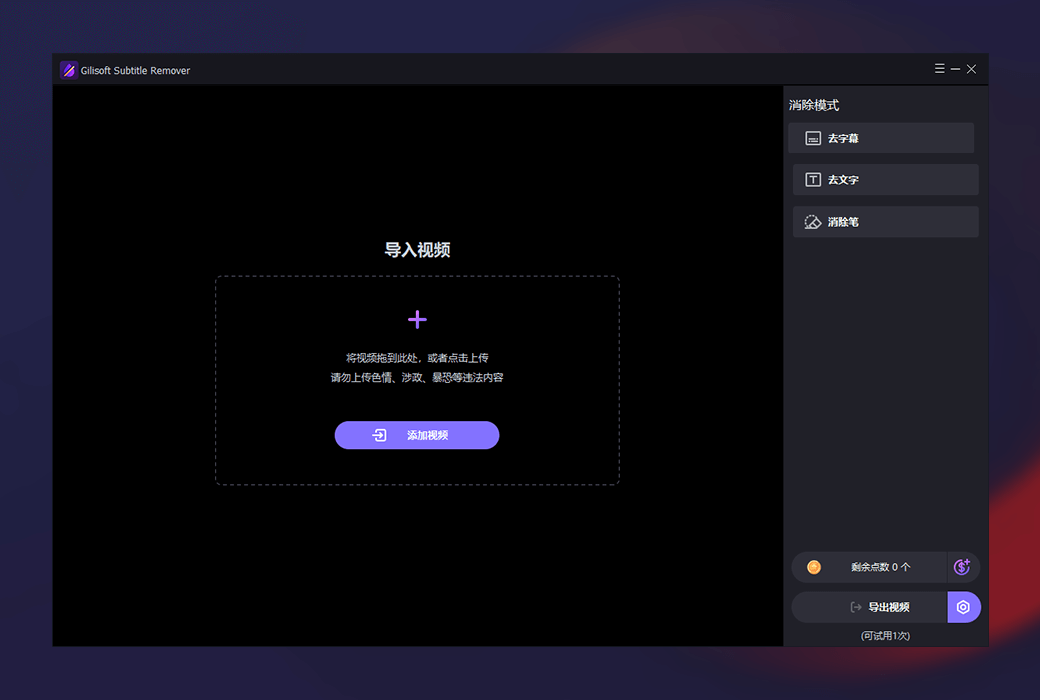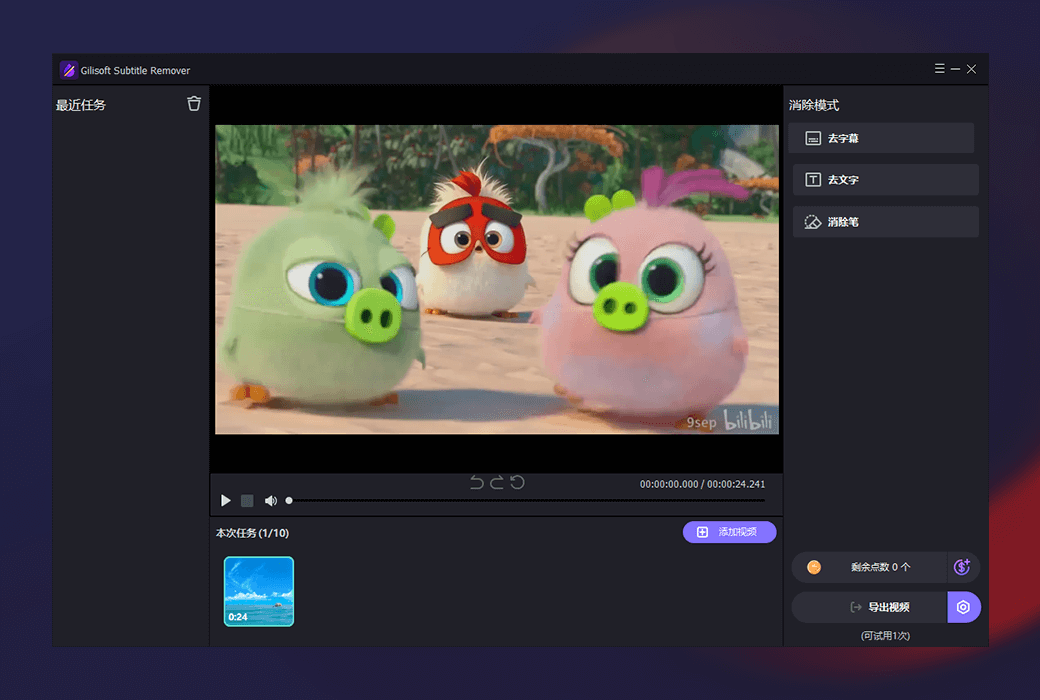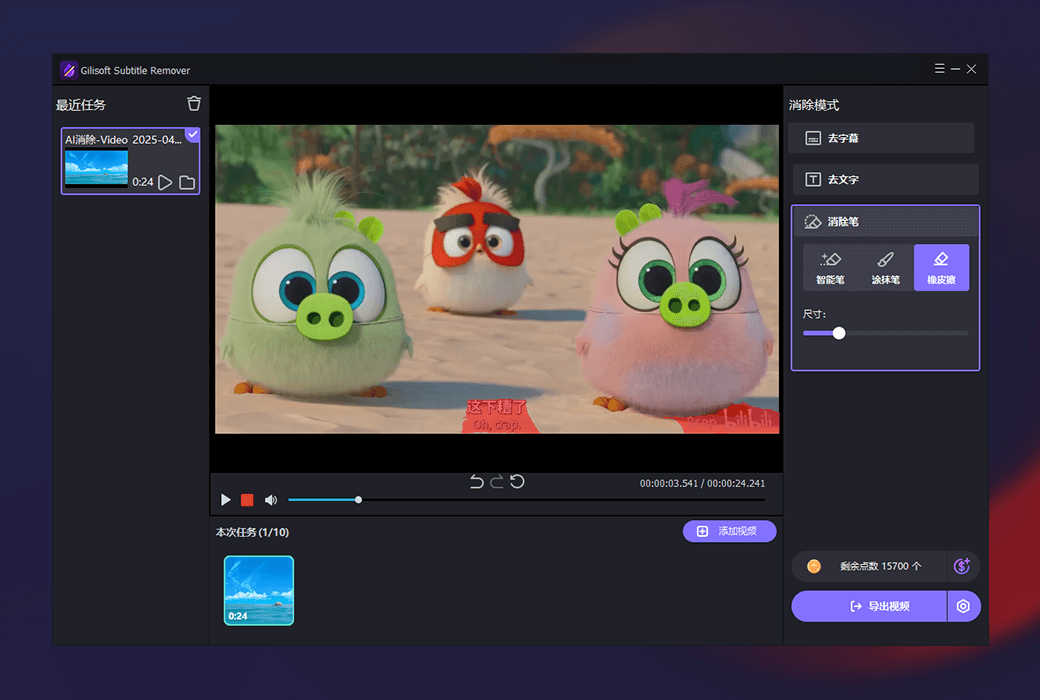You haven't signed in yet, you can have a better experience after signing in
 Gilisoft Subtitle Remover AI Video Watermark Removal Subtitle Assistant Software
Gilisoft Subtitle Remover AI Video Watermark Removal Subtitle Assistant Software

Activity Rules
1、Activity time:{{ info.groupon.start_at }} ~ {{ info.groupon.end_at }}。
1、Activity time:cease when sold out。
2、Validity period of the Group Buying:{{ info.groupon.expire_days * 24 }} hours。
3、Number of Group Buying:{{ info.groupon.need_count }}x。
Please Pay Attention
1、Teamwork process: Join/initiate a Group Buying and make a successful payment - Within the validity period, the number of team members meets the activity requirements - Group Buying succeeded!
2、If the number of participants cannot be met within the valid period, the group will fail, and the paid amount will be refunded in the original way.
3、The number of people required and the time of the event may vary among different products. Please pay attention to the rules of the event.

Gilisoft Subtitle Remover AI Video Watermark Removal Subtitle Assistant Software
Gilisoft Subtitle Remover is a professional software solution designed to efficiently remove hard coded subtitles from videos.
Its advanced features are highly suitable for content creators, editors, and users, helping them obtain clean, subtitle free video content for re editing, localization, or republishing. This software uses repair or blurring techniques to intelligently reconstruct the background behind subtitles, ensuring seamless visual fusion. Simultaneously processing multiple videos saves time for multiple episodes of content.
The ideal use case for Gilisoft Subtitle Remover is to remove unnecessary subtitles from downloaded videos; Prepare content for re editing or dubbing; Localize videos for multilingual audiences.
Why choose Gilisoft Subtitle Remover?
Gilisoft Subtitle Remover is an ideal tool for efficiently removing distracting elements from videos, particularly adept at accurately removing hard coded subtitles, floating text, watermarks, logos, and other embedded content. It adopts artificial intelligence image recognition technology, combined with SAM algorithm, to intelligently locate and delete various text elements (such as subtitles, titles or screen comments) and iconic graphics (such as channel logos, advertising icons).
Even in dynamic backgrounds or complex scenes, it can achieve natural restoration through intelligent restoration or blurring techniques, avoiding visual artifacts or residual traces.
This software supports multiple video formats, including mainstream types such as MP4, MKV, AVI, MOV, WMV, and FLV, ensuring flexible input/output compatibility while preserving the original quality (resolution, frame rate, bit rate) or allowing parameter adjustments to meet high-definition processing requirements.

Official website:https://www.gilisoft.com/subtitle-remover.htm
Download Center:https://gilisof-subtitle-remover.apsgo.cn
Backup Download:N/A
Delivery time:24-hour automatic shipping
Operating Platform:Windows
Interface language:Supports Chinese interface display and multiple language options.
Update Description:Not applicable, use according to the available points in the account.
Trial before purchase:Free trial before purchase, available once a day for free (limited to 15 seconds of video).
How to receive goods:After purchase, the activation information will be sent to the email address at the time of placing the order, and the corresponding product activation code can be viewed in the personal center, My Orders.
Number of devices:Can install one computer.
Replace computer:Uninstall the original computer and activate the new computer.
Activation guidance:To be added.
Special note:300 points within 30 seconds, 600 points within 30-60 seconds, and videos exceeding 60 seconds are not supported.
reference material:To be added.

Any question
{{ app.qa.openQa.Q.title }}
How do I activate the software? The activation option is not visible on the page.
1. Double click the software icon to open the software.
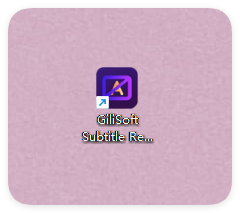
2. Click on "Remaining Points".
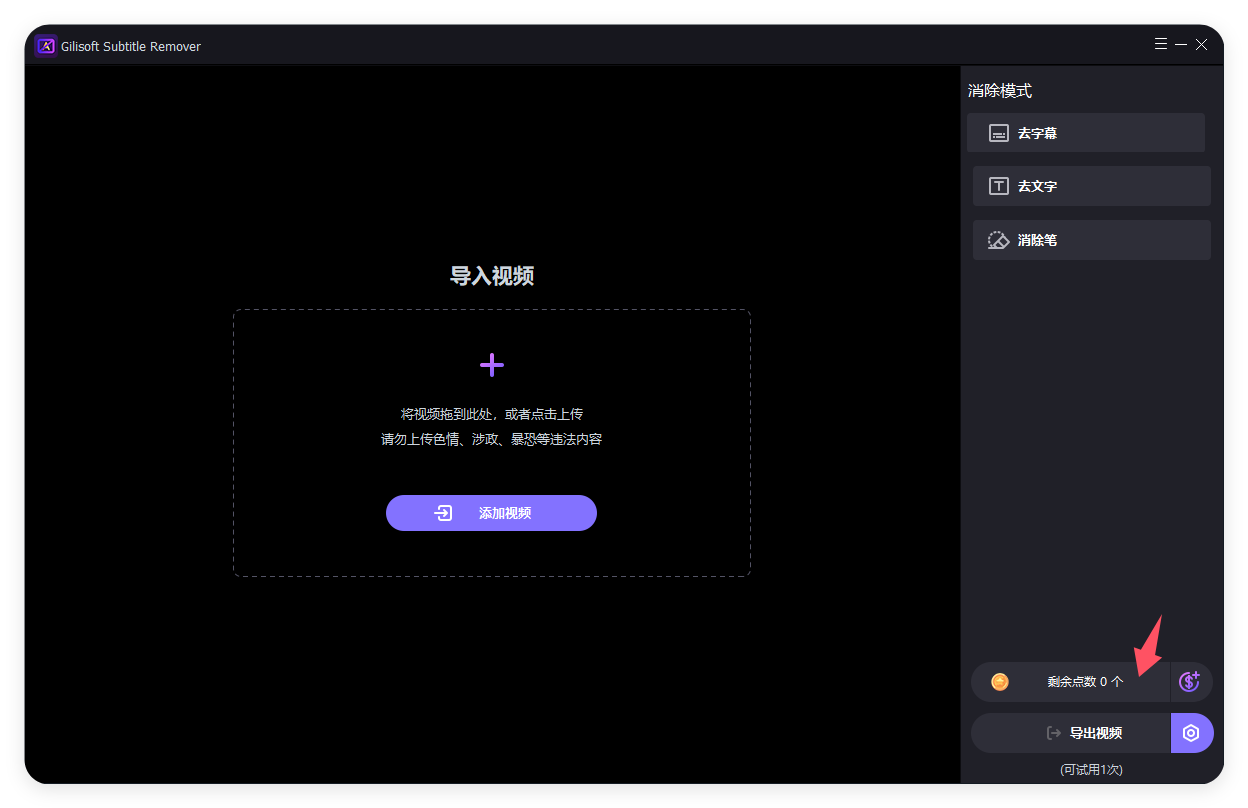
3. Enter in the box“Product key”, click“exchange”Just enough.